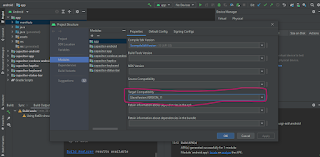<ion-content fullscreen class="ion-padding ion-text-center" scroll-y="false">
<swiper-container [pagination]="{ clickable: true }">
<swiper-slide *ngFor="let s of slides" >
<img src="{{s.image}}" />
<div class="slide" >
<h2>{{s.title}}</h2>
<p>
{{s.para}}
</p>
<ion-button color="tertiary" (click)="goToHome()" shape="round">
{{s.btnText}}
</ion-button>
</div>
</swiper-slide>
</swiper-container>
<!-- slides.component.html -->
</ion-content>
Other Property also can you can use
[loop]="true" [autoHeight]="true" [allowTouchMove]="false"
[autoplay]="{ delay: 1000, disableOnInteraction: false }" [pagination]="{ clickable: true }" [navigation]="true"