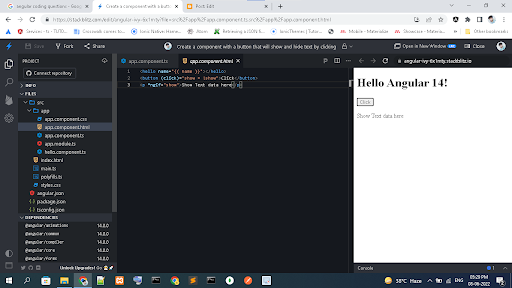Create a component with a button that will show and hide text by clicking
 Hi, I’m Vijay Chauhan, a web developer from India in love with all things internet. Online since 2015.
Hi, I’m Vijay Chauhan, a web developer from India in love with all things internet. Online since 2015.
Subscribe to:
Comments (Atom)
JavaScript + Angular-compatible version of loan amortization calculator that you can integrate into an Angular component or service
JavaScript Version of Loan Amortization 1. Loan Calculator Function (Pure JS/TS) export function calculateLoanSchedule ( principal:...
Best for you
-
Temporal Dead Zone is a behaviour that occurs with variables declared using let and const keywords. It is a behaviour where we try to ...
-
Memoization is a form of caching where the return value of a function is cached based on its parameters. If the parameter of that function...
-
To extract response headers with Angular's HttpClient , you can observe the full response using the observe: 'response' option...
-
This web.config file configures the behavior of a web application, specifically for a web server like IIS (Internet Information Services)....
-
A callback is a function that will be executed after another function gets executed. In javascript, functions are treated as first-class c...
-
Gulp uses Node. js module stream, whereas Grunt uses file system . The difference between these two task runners is that Grunt is file-...
-
1. Constructors Purpose: Initialize objects when created Key Features: Same name as class No return type Can be overloaded java public c...
-
Example : function reverse(str) { let arr = str.split(""); for (let i = 0, j = arr.length - 1; i < j; i++, j--) { [ar...
-
In Angular, Signals and Observables are both used for managing and reacting to state changes, but they have different approaches and use ca...